Dynamic Routing
This activity configures dynamic routing in r1 and r2 using the OSPF protocol. This will enable the two routers to exchange topological information with their neighbors and build their routing tables without manual interventions (so no static routes required).
We will use a software package called bird (which is already installed on your VM's) to configure OSPF. bird also supports other dynamic routing protocols including RIP and BGP.
Deliverable
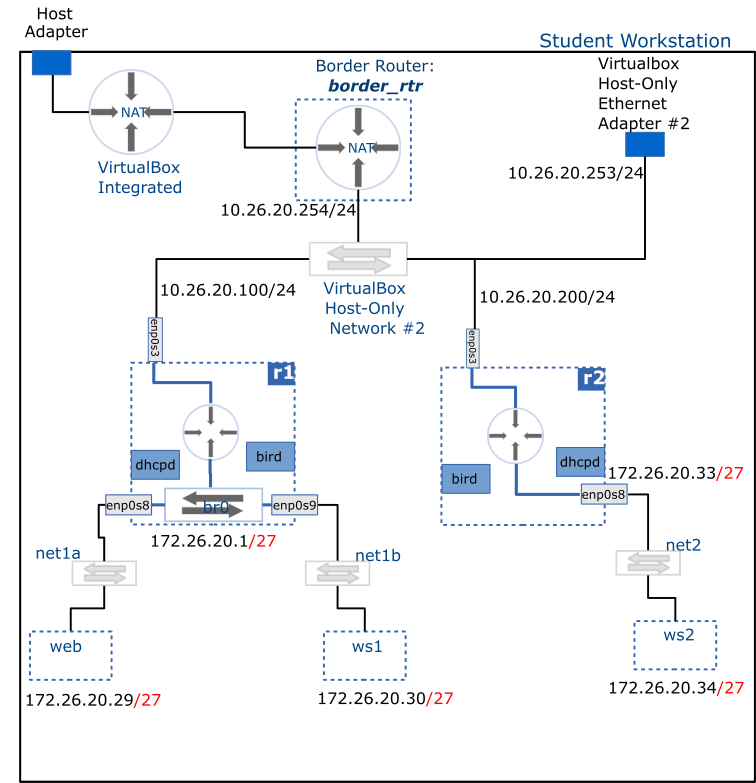
Setup
Remove static routes
Log into r1 and r2 and remove the static routes you added in previous milestones. Also, remove the default gateway route from enp0s3 as this will from here onwards be part of the information dynamically exchanged between routers.
You will need to use the nmtui tool to achieve this.
Configuration steps
The configuration steps that follow are to be carried out for both r1 and r2 routers.
Edit configuration
The configuration file for bird is located at /etc/bird.conf. This file already contains a great deal of configuration options which we do not need, so make a backup of the file, then delete the original and recreate it. An example configuration is given below:
Example bird.conf file
# /etc/bird.conf
log syslog all; # Log all messages
router id 10.20.30.200; # use your routers enp0s3 IP as its ID
protocol device { # the device "protocol" needs to be included to
# activate all of the interfaces
}
protocol kernel {
ipv4 { # export all routes learned by bird to the kernel
export all; # routing table
};
}
protocol ospf { # Activate OSPF
area 0 {
interface "enp0s3" { # Configure the enp0s3 connected network to be
}; # advertised to other routers. Also send and receive
# link state advertisements on this interface
interface "enp0s8" { # Configure the enp0s8 connected network to be
stub; # to be advertised to other routers. Don't send or
}; # receive link stat advertisements on this interface
# accomplished by the "stub" directive
};
}
Enable and start the service
- Check syntax errors:
sudo bird -p
- Start the service:
sudo systemctl start bird.service
- Enable the service to always start at boot:
sudo systemctl enable bird.service
Troubleshooting
- Check to verify that ospf is configured on the appropriate interfaces:
sudo birdc show ospf interface - Check service status:
systemctl status bird.service - To check logs messages while the service is running:
journalctl -u bird